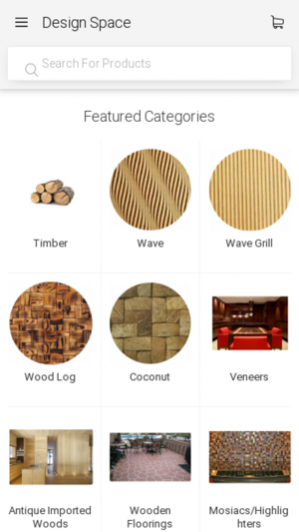Design Space
Continue to app
Free Version
Publisher Description
Design Space - Vile Parle West is now online. Shop with us anytime, anywhere on your fingertips. We are categorized under • Plywood Dealers-Century • Plywood Dealers-Century Ply • Plywood Dealers-Green • Plywood Dealers-Greenply • Plywood Wholesalers-Greenply • Plywood Wholesalers-Century • Marine Plywood Dealers • Wall Paper Wholesalers • Veneer Distributors-Mayur • Veneer Distributors-Greenply You can choose from a wide range of superior products offered by us at attractive prices. You can also avail periodic offers and discounts on your orders. In addition, get the order delivered as per your convenience. You can reach out to us at: Design Space, Near Phatak,Office No 206, Lotus Pride St Frances Road,Junction Of V P Road,Vile Parle West-400056, Vile Parle West, Mumbai, Maharashtra - 400056
About Design Space
Design Space is a free app for iOS published in the Personal Interest list of apps, part of Home & Hobby.
The company that develops Design Space is Jaimin Shah. The latest version released by its developer is 1.0.
To install Design Space on your iOS device, just click the green Continue To App button above to start the installation process. The app is listed on our website since 2020-10-19 and was downloaded 18 times. We have already checked if the download link is safe, however for your own protection we recommend that you scan the downloaded app with your antivirus. Your antivirus may detect the Design Space as malware if the download link is broken.
How to install Design Space on your iOS device:
- Click on the Continue To App button on our website. This will redirect you to the App Store.
- Once the Design Space is shown in the iTunes listing of your iOS device, you can start its download and installation. Tap on the GET button to the right of the app to start downloading it.
- If you are not logged-in the iOS appstore app, you'll be prompted for your your Apple ID and/or password.
- After Design Space is downloaded, you'll see an INSTALL button to the right. Tap on it to start the actual installation of the iOS app.
- Once installation is finished you can tap on the OPEN button to start it. Its icon will also be added to your device home screen.